To see your Contacts displayed in a Table format, change the default view by clicking on the buttons located at the top-right corner of the Contacts window.
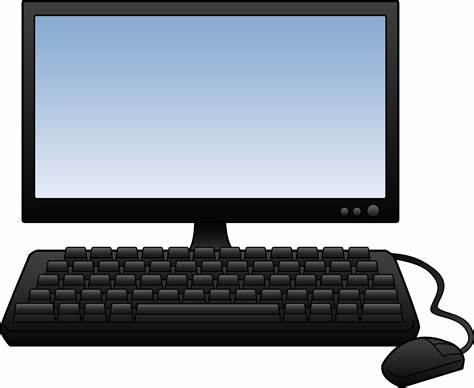 How to view Contacts on your Computer
How to view Contacts on your Computer
First, click on the Contacts Menu
Then choose the button showing 3 lines at the top-right of the window to switch to Table View.
Mobile App
First, click on the Contacts Menu
To close your contact card and view all contacts, click the "X" in the bottom right-hand corner
Then choose the button showing 3 lines at the top-right of the window to switch to Table View.