You can update your birthday, personal URLs, and social media links using the My Profile option in the REALM Settings Menu. Your name, email, address, and company information auto-populate in REALM from your Real Estate Board profile and cannot be changed here. If you need to update your name, address, email, mobile number, or company, contact your Real Estate Board.
 To update your profile on a mobile device:
To update your profile on a mobile device:
- Select the Avatar at the top right of the page.
- Select Edit Profile.
- To update your avatar select the + icon. A window will open and you can choose an image from your directory.
- To update your birthday, URL’s and social media enter the information in the assigned field.
-
To add another URL or social media select the + sign
to the right of the first entry and a new field will be added to the page.
- Select Save at the bottom of the settings section.
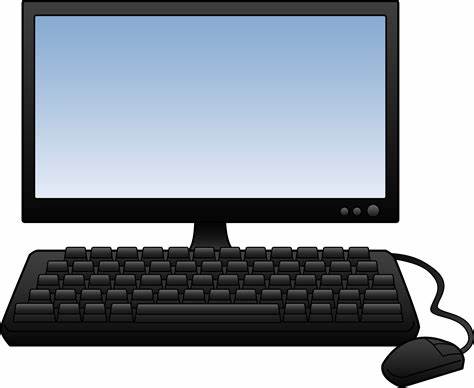 To update your profile on a computer:
To update your profile on a computer:
- Select the Avatar at the top right of the page.
- Select Edit Profile.
- To update your avatar select the + icon. A window will open and you can choose an image from your directory.
- To update your birthday, URL’s and social media enter the information in the assigned field.
- To add another URL or social media select the + sign to the right of the first entry and a new field will be added to the page.
- Select Save at the bottom of the settings section.
Note: Your name, email, address, and company will populate automatically from your Real Estate Board profile and can not be changed in this window. To update or change your name, address, email, mobile phone number, or company, contact your Real Estate Board.*
*Members of TRREB can change their email address or mobile phone number in the Member Hub at PropTX
If you have any questions, please contact us at Help@REALMmlp.ca.