There are several ways to view listings in REALM. You can also save your preferred view by selecting Save as Default*
Broker Full contains a full complement of the listing, Land Registry, and Demographic information available to you as a board-registered Realtor.
Broker Full-Sheet reflects a traditional "one-page" Listing view
Client Full contains the information that is available to be shared with your clients and other non-real. estate professionals. It will reflect your contact information.
Client Full-Sheet reflects a traditional "one-page" listing view with only non-realtor information populated.
 To change the view on a mobile device
To change the view on a mobile device
1. Select the Tool Icon at the top right side of the listing.
2. Click the drop-down arrow in the Listing Views field and choose your desired view.
3. Once the Listing View is selected, to set it as your default, click Save as Default*
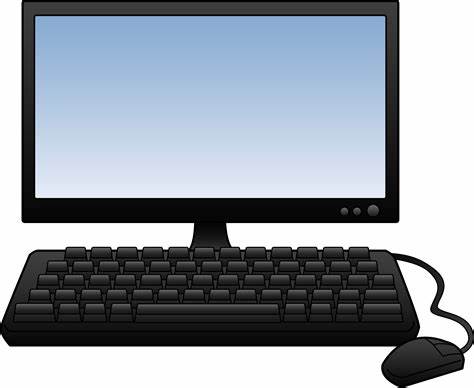 To change the view on a desktop computer
To change the view on a desktop computer
1. Select the Tool Iconat the top right side of the listing.
2. Select the down arrow under Listing Views, then the desired view.
3. Once the Listing View is selected, to set it as your default, click Save as Default*
If you have any questions, please contact us at Help@REALMmlp.ca.