In REALM, lists are a great way to keep organized and to maintain visibility of properties that your
client is interested in as well as what you’ve already shared.
 To add a listing to a list on your mobile device:
To add a listing to a list on your mobile device:
1. Select the Action button from the top right of the window.
2. Select + Add to List from the drop down.
3. An add listing to window will open, select Client, Team or My Lists (to save for yourself).
4. Choose from the existing lists for the contact, or create a new list using the New List button at the bottom right.
To watch a video to learn more about working with lists on the Mobile App, please view the video or click HERE
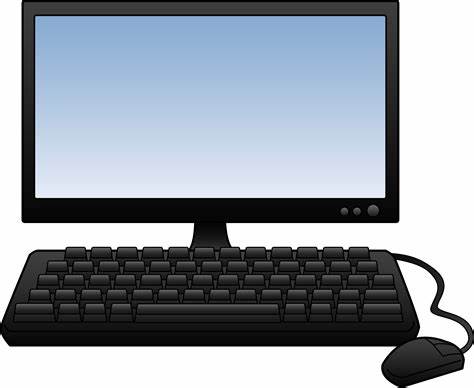 To add a listing to a list on your computer:
To add a listing to a list on your computer:
- Select the Action button
from the top right of the window.
- Select + Add to List from the drop down.
- An add listing to window will open, select Client, Team or My Lists (to save for yourself).
- Choose to add to an existing list, or create a new list using the button at the bottom right corner.
To watch a video to learn more about working with lists on your Desktop, please view the video below or click HERE
If you have any questions, please contact us at Help@REALMmlp.ca.