If your client is a REALM user and reports that they are not able to log into REALM, you may assist them by Sending an Account Recovery to their email address or advising them of their username an/or to reset their password.
Sending an Account Recovery from your mobile device
To send an account recovery, access the client Contact Card:
- Tap the Global Search option
to locate your client OR
- Choose Contacts
from the REALM Menu
- Locate the Client Contact Card using the Search window or by scrolling through your Contact List. Click on the appropriate contact to open their Contact Card.
- In the Contact information, click the Send Account Recovery button.*
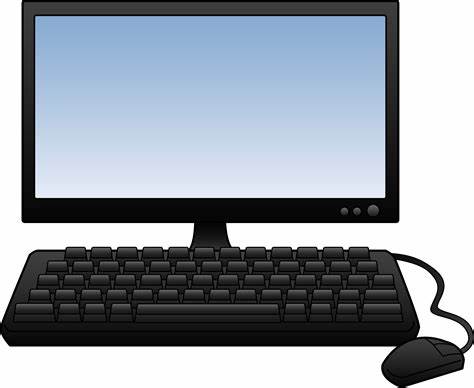 Sending an Account Recovery from your computer
Sending an Account Recovery from your computer
To send an account recovery, access the client Contact Card:
- Use the Global Search option to locate your client OR
- Choose Contacts from the REALM Menu
- Locate the Client Contact Card using the Search window or by scrolling through your Contact List. Click on the appropriate contact to open their Contact Card.
- In the Contact information, click the Send Account Recovery button.
To learn more about the Account Recovery process, please view the article HERE
*If your client needs to reset their REALM Password, they must do so in the Web version of REALM. There is no option to reset a password using the REALM App.