There are three ways you can see if your clients are logging in or out of REALM:
You can set up notifications to alert you by email or Push Notifications when your client signs in or out of Realm*.
- To set up a notification that lets you know when your client has logged into REALM, click your Profile icon at the top right of the page and select settings:
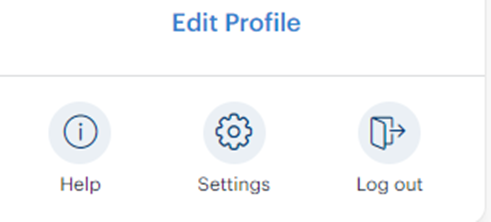
Once there, select notifications from the menu on the left:
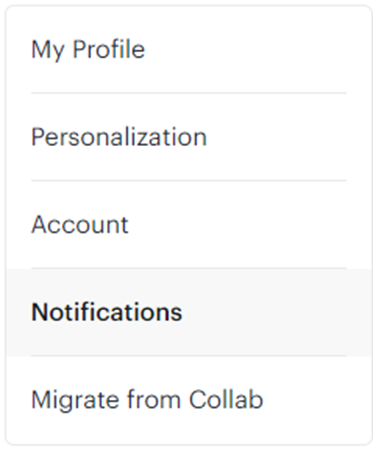
Scroll through the Settings options and locate "Signed In" and "Signed Out" to set up how you would like to be notified. You can choose Push Notifications, and/or Email; choosing Real Time notifies you right away when your client signs in or out of Realm. Once you have made your selection, click Save at the bottom of the page.
*This option will notify you for all clients; you cannot choose to be notified for some clients and not others.
Review Recent Activity to see when a client last signed in or out of Realm.
You can also see if your client has logged in by reviewing the Activity History at the top of the page.
You can find out the last time your client logged in by viewing the Contact Card in the contacts section.
Under Contacts, click on your client's name and ensure you are in the section that shows their contact information. You will see at the bottom the last time they accessed REALM.