In addition to alerts for new property matches for your Saved Searches on REALM, you can receive email notifications for other client or team activities. These Recent Activity emails are sent according to your Notification settings**.
 To make changes to these notifications on your mobile device using the app:
To make changes to these notifications on your mobile device using the app:
- Select the Avatar at the top right of the page.
- Select Settings from the menu.
- Select the drop-down for Notifications.
- Below the 24 Hour Chat Digest Summary, select the down arrow and then choose None.
- Scroll down to the Settings section. To the right of All, select the down arrow, and then Never
- OR select specific notifications you want to stop or change the frequency of
- Select Save at the bottom of the page
*Note: these settings apply to all clients.
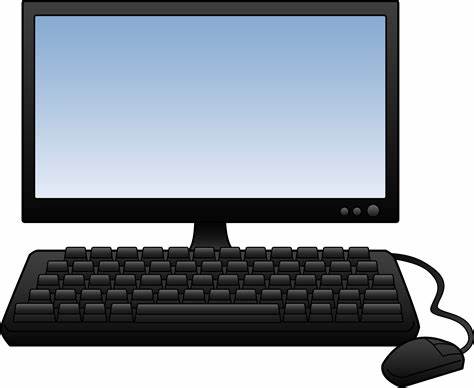 To make changes to these notifications on your computer:
To make changes to these notifications on your computer:
- Select the Avatar at the top right of the page.
- Select Settings from the menu.
- Select Notifications from the left side of the page.
- Below the 24 Hour Chat Digest Summary, select the down arrow and then choose None.
- Scroll down to the Settings section. To the right of All, select the down arrow and then Never
- OR select specific notifications you want to stop or change the frequency of
- Select Save at the bottom of the page
*Note: these settings apply to all clients.
**The activities you will be sent notifications for are:
| Client Shared | Client Unshared |
| Client Updated | Confirmed Account |
| Document Added | Document Deleted |
| Document Shared | Email Unsubscribed |
| Client Shared | Client Unshared |
| Client Updated | Confirmed Account |
| Document Added | Document Deleted |
| Document Shared | Email Unsubscribed |
| List Created | Listing Added to List |
| Listing Liked by Client | Listing Matches Search |
| Listing Removed from List | Listing Suggested |
| Listing Updated in List | Message Sent |
| Note added to a Listing | Search Created |
| Search Deleted | Search Due to Expire |
| Search Updated | Signed In |
| Signed Out | Team Created |
| Team Deleted | Team Member Left |
| Team Updated |
Hover over the for more information on each notification.
If you have any questions, please contact us at Help@REALMmlp.ca.